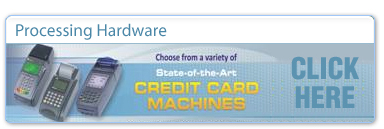Rates & Fees
Rates and fees
A Merchant Account has a variety of fees, some periodic, others charged on a per-item or percentage basis. Some fees are set by the merchant account provider, but the majority of the per-item and percentage fees are passed through the merchant account provider to the credit card issuing bank according to a schedule of rates called interchange fees, which are set by Visa and Mastercard.
Interchange fees vary depending on card type and the circumstances of the transaction.
For example, if a transaction is made by swiping a card through a credit card terminal it will be in a different category than if it were keyed in manually.
Discount Rates
The discount rate comprises a number of dues, fees, assessments, network charges and mark-ups merchants are required to pay for accepting credit and debit cards, the largest of which by far is the Interchange fee. Here are some of the more popular price models:
3-Tier Pricing
The 3-Tier Pricing is the most popular pricing method but not necessarily the best for most merchants. In 3-Tier Pricing, the merchant account provider groups the transactions into 3 groups (tiers) and assigns a rate to each tier based on a criterion established for each tier.
Qualified rate
A qualified rate is the percentage rate a merchant will be charged whenever they accept a regular consumer credit card and process it in a manner defined as "standard" by their merchant account provider using an approved credit card processing solution. This is usually the lowest rate a merchant will incur when accepting a credit card.
The qualified rate is also the rate commonly quoted to a merchant when they inquire about pricing. The qualified rate is created based on the way a merchant will be accepting a majority of their credit cards.
For example, for an internet merchant, the internet interchange categories will be defined as Qualified, while for a physical retailer only transactions swiped through or read by their terminal in an ordinary manner will be defined as Qualified.